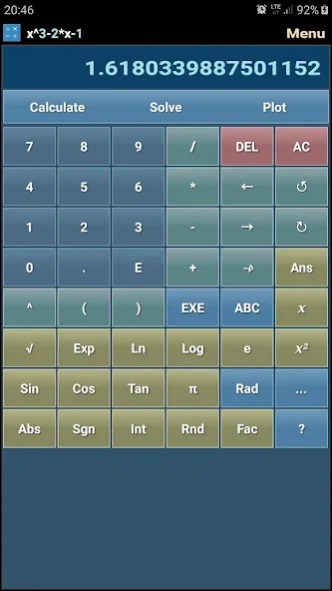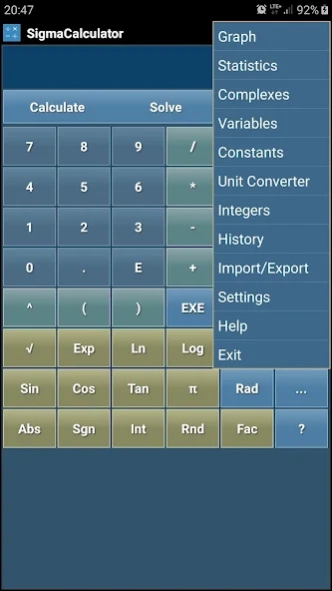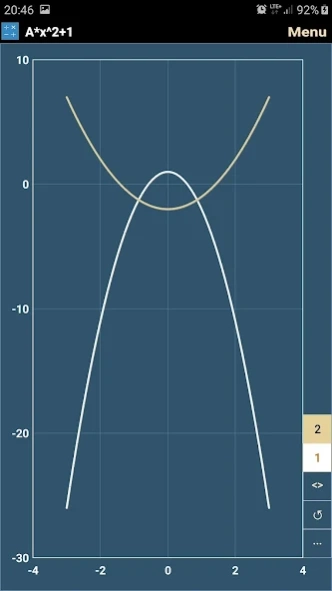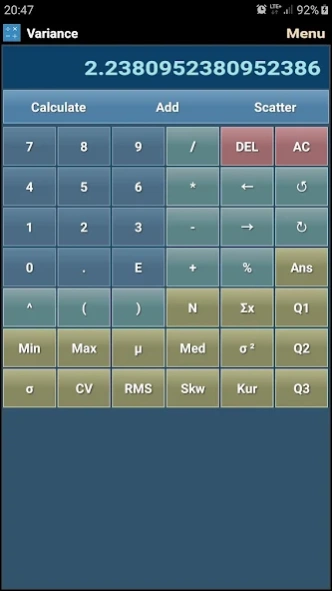SigmaCalculator 4.8.8
Free Version
Publisher Description
SigmaCalculator - SigmaCalculator is an advanced scientific and expression calculator for Android.
Features:
Standard functions (exp, log, ln, sin, cos, tan, factorial, random, ...), Built-in constants, Integrated keypad (Numeric and Alphabetic), Angle unit in radian or degree, Calculation history, Syntax highlighting, User-defined variables, Function and data graphing, Equation solving, Complex numbers, Unit converter, etc.
SigmaCalculator is available in english and french, depending on your device settings.
SigmaCalculator supports the most common and useful mathematical functions. It’s easy to use: to evaluate a mathematical expression, simply type it in the input box, using operators (+ - * ÷ ^), parenthesis and mathematical functions and press Calculate or the EXE button.
You can use SigmaCalculator keypad to enter numbers, operators, functions and define variables. You can set variables (with any non-reserved name); use fundamental constants; solve equations; plot functions; do calculation with complex numbers; etc.
About SigmaCalculator
SigmaCalculator is a free app for Android published in the Teaching & Training Tools list of apps, part of Education.
The company that develops SigmaCalculator is Pr. Sidi HAMADY. The latest version released by its developer is 4.8.8. This app was rated by 1 users of our site and has an average rating of 4.0.
To install SigmaCalculator on your Android device, just click the green Continue To App button above to start the installation process. The app is listed on our website since 2023-10-06 and was downloaded 83 times. We have already checked if the download link is safe, however for your own protection we recommend that you scan the downloaded app with your antivirus. Your antivirus may detect the SigmaCalculator as malware as malware if the download link to cc.sidi.SigmaCalculator is broken.
How to install SigmaCalculator on your Android device:
- Click on the Continue To App button on our website. This will redirect you to Google Play.
- Once the SigmaCalculator is shown in the Google Play listing of your Android device, you can start its download and installation. Tap on the Install button located below the search bar and to the right of the app icon.
- A pop-up window with the permissions required by SigmaCalculator will be shown. Click on Accept to continue the process.
- SigmaCalculator will be downloaded onto your device, displaying a progress. Once the download completes, the installation will start and you'll get a notification after the installation is finished.